Kobo
I myself read a long time ago from the monitor (on the road – from the tablet in the “night” mode), but the wife refuses to point blankly. Trying to give (successful, fortunately) her PB 301 cost me a pile of gray hair. True, after sometime a month of use, many thanks began. Which do not stop until now. Thanks are mainly due to the fact that thousands of thousands of books can be poured on a small gadget.
The RV is still working, although the battery holds the charge for several weeks (almost a month), but 3-4 days ). But – most importantly – interested in real progress in the quality and size of screens of the E-Inc type.
As you know, after the first generation of such screens, there was a second (Pearl), and then a third (Carta). But the screens remained either small (standard – 6 inches), or with low resolution. More often, and then, and more. Those. Replacement of PB 301 was not visible.
The breakthrough – from my point of view – was the appearance of the reader Kobo Aura One. Here are the formal characteristics:
- Operating system : Linux
- The type of the screen : E-Ink Carta HD
- The size of the screen inches: 7.8 “
- The screen resolution of : 1872 x 1404; 300 dpi
- Touch Screen : Yes (Capacitive)
- Built-in backlighting : Yes, with color temperature adjustment
- Supported text formats : EPUB DRM, EPUB, PDF, TXT, HTML, RTF, PRC (MOBI)
- Supported image formats : JPEG, BMP, PNG, TIFF, GIF, CBZ, CBR
- Audio support : None
- Built-in Memory : 8 GB (the user is available 6890 MB)
- Support of the card-memory : No
- Bluetooth support : No
- Support for Wi-Fi : Yes
- Support for Text-to-Speech : None
- The battery : up to 1 month
- Dimensions mm (W x H x D): 195.1 x 138.5 x 6.9
- Weight : 230 g (weighted by me, exactly the same as the manufacturer’s data)
- Other : Ability to add custom fonts
- The manufacturer’s website : www.kobo.com
The screen
As already mentioned above, it is 1.8 inches larger than the standard 6 and is characterized by a high resolution.
I will illustrate with photographs
This is a comparison of the CoBo with PB301 without the backlight on the first reader
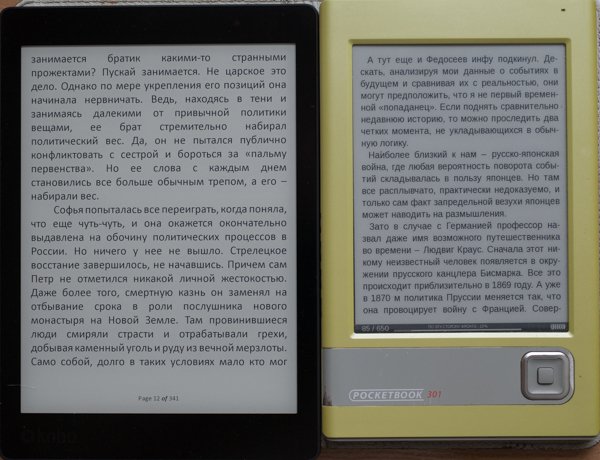
And this is with the included (7%) backlight on the left reader

Even a small illumination (in conditions of sufficient illumination) improves the contrast, the substrate becomes not grayish, but white)
This is a Kobo screen shot through a macro lens

Those. Text almost typographical without any stretch.
This is a frame of PB301 with the same technique

Steps are clearly visible on the curves. Different fonts are displayed on devices, on Kobo is custom, on PB – pre-installed, so the sizes of the letters are different.
A useful feature is the presence of backlight. In the beginning, I treated this option negligently, because Believed that this is for fans to read in the dark (I’m not interested). Only later I saw how much better the reader’s screen looks with a low (3-7%) backlight level.
The backlighting on Kobo is a bit crooked, here is a photo

It is clear that nothing is noticeable at low levels. But by 50% or higher, the unevenness of the color temperature is clearly visible. In the figure, green numbers indicate specific values in the respective areas. Those. The warmest BB at the top, the lower it is, the colder it is.
Unfortunately, this is not a feature of my copy, in the network this phenomenon is discussed (including in a review on youtube). Again, to notice this, the backlight level should be tens of percent. Then, people who constantly read qualitative reviews of monitors know that this is a common thing even on very decent models.
A special chip specifically for this model the manufacturer calls the ability to adjust the color temperature of the backlight. In principle, works fine, here is a photo

The figure shows the backlight control panel (brightness and temperature). Both parameters can be adjusted automatically (Auto). In this case, for clarity and convenience of shooting in the dark, the brightness is set to 100%, and the temperature is the “coldest” one. It can be seen that this is 4950 K.
Temperature regulator in the middle position

The temperature is really “warmer”, 3650 K.
The regulator is in the extreme right position

Really “warm”, as much as 2000 K (which roughly corresponds to the light of the candle).
Separately, I note that the brightness adjustment is implemented better: by clicking on the extreme icons, you can change it in 1% increments. Adjusting the temperature works worse, you have to “drag” the circle on the scale with your finger, choosing the most comfortable temperature.
The book is turned off by briefly pressing the blue button on the back of the case. At the same time, the screen acquires this form

It can be seen that the book is not turned off, but “sleeping” (Sleeping). Continue reading from this mode in a few seconds.
Library
As you know, everyone wants to “monetize” everything. In its, of course, benefit. The book is designed to receive content from its own bookstore firm Kobo. You can use others. But the book is not designed for simple file downloads. She is condescendingly “allows.”
After connecting to the computer (the cable is attached, the process runs smoothly, at the same time the battery is recharged), the easiest way is to create the “books” folder on the reader (the reader is on the reader) (I remind you, the book is not russified) and there you can add books to any file manager. For understanding and visibility of file structure it is more convenient in folders. Unfortunately, the folder structure for the reader does not mean anything, it does not “see” them.
It’s not very good, but not deadly. First, even on a stationary computer with the help of a powerful program Caliber, it’s not easy to search for something among 10,000 titles. Especially if you do not remember what you are looking for (title, author or other metadata). Therefore, in recent years I have been adding books in batches, I immediately destroy bad ones, and I distribute the good ones in different ways with Caliber (or plugins, which for this program are many).
I propose a similar strategy for this book as well. Load a little on a specific principle (author, series, subjects). The software allows you to create collections

Those. You create a new collection, give it a meaningful name and put there those books that you think are necessary to include in this collection. Obviously, one book can belong to several collections.
By default, the reader will show all the books

(Its representation can be changed by the button “…”). It is important that there are opportunities for sorting
• Show (with several options, including the source of the file, that is, you can separate the files downloaded to the disk manually from the ones purchased on the network)
• Sort

Unfortunately, the search for the title and the author is not particularly useful for Russian-language books (for example, in the figure above it is clear that sorting by authors alphabetically – but at the beginning “Michael”, and only then “Marik”). Nevertheless, some species are quite useful.
Ie. If you do not fill thousands of files into a book at once, it is reasonable to group them into collections and use the sorting options, then you can work with a small library (say, up to 1000 copies) comfortably.
Separately mention the promising “Search” field in The top of the screen (Search Kobo). Unfortunately, the on-screen keyboard is opened, in which the Russian letters are not displayed correctly

But the “ambush” is not even that, with the help of a patch you can make a normal Russian font. The manufacturer has implemented this search in his online bookstore (not the metadata of the books filled in the reader). Those. I did not find any benefit from it.
Preparation of fonts, files and setting of reading
In the reader it is easy to add new TTF fonts . At the root of the folder is created fonts, there are placed files with the extension ttf of those fonts that you like. Personally, in recent years I’ve been used to chopped typefaces like Arial, Verdana and, especially, Calibri (although I used to like different “excesses” like Garamond or Palatino). I placed them in this folder. Now, when you call the reading menu, you can select the font from the drop-down list.
The preparation of the file is necessary because the fb2 format most popular in Russia in the reader though it is supported, but not ideally: a file Long loaded, a little “strange” is displayed on the screen. You can read it, but it’s better, in my opinion, to switch to the ePub format, because the conversion is possible directly from Calibri. By the way, when working with this reader, it makes sense to install a couple of specialized plug-ins (search for them with the word “Kobo”), as well as the plugin “Modify ePub”.
Then, when converting from fb2, not just ePub is obtained, but a specific version of Kobo ePub (sometimes abbreviated as kepub)

The figure shows that the first 4 books that I converted before installing plug-ins are recognized as EPUB. And 2 books at the bottom of the list – already KOBO EPUB. These files are opened more quickly, correctly displayed, all the “chips” of the reader are working.
The preparation for reading comes down to calling the on-screen menu. In the reader settings you can choose the most convenient for you option of this action

I chose the far right (highlighted with a black border). In this case, to move to the next page, it’s enough to touch the screen in the lower third. In the middle part, pressing opens the menu. And to cast a page back, you need to touch the screen in the upper third.
Calling the menu causes the toolbars to appear at the top and bottom.
From the top panel

You can go back to the main page, see how much% of the book is read, go to the backlight settings, Wi-Fi and to the advanced settings of the device (by clicking the “…” button)
On the bottom panel

You can return to the main page (Home button), go to the desired page or the table of contents with the button <–> (opens a separate panel), call up the options panel of the font and paragraph.
We talked about setting up the font. In the previous figure, the corresponding settings panel is shown. You can select a font based on the contents of the fonts folder (see above, here the Calibri font is selected). You can change the font size (there is a patch that allows you to do this in step 1). You can change the line spacing and margins. With the fields there are many questions and, accordingly, there are different patches for every taste. I believe that the manufacturer’s version is fully operational and convenient. Aligning the paragraph “left” for some reason gives a more acceptable picture than alignment on both edges.
Thus, the settings of the backlight and font allow qualitatively personalize the reader interface.
Other settings
The reader has a built-in Wi-Fi module that works well. “Sharpened” it for 2 tasks: update the program and access to the online bookstore Kobo. All the rest if you can do it, after “dancing with a tambourine.” The browser (by the way, it also has patches) formally works, but you always want to gum up the floor and forget about this “surfing”.
The network has a lot of information about the possibilities of modifying the device. Naturally, completely and completely, under your responsibility.
Conclusions
Of the pros
- Great screen
- High-quality manufacturing
- Not bad realized illumination
- Sufficient internal memory
- Sufficiently extensive opportunities for personalization
- Light (230 grams against 330 grams for RV 301 with leather cover)
From the minuses
- “Roughness” of the firmware
- There is no way to add memory
- Using Linux instead of Android (in terms of access to Google Play)
- Insufficient possibilities of library structuring
Conclusion I have this. A perfectionist, this gadget, most likely, will call “undocked”. For a man who likes to read at home in his favorite chair and does not have to worry about his eyesight, this is one of the best devices on the market at the moment.
I’ll tell you about the price separately. I bought a reader in Italy last week in a bookstore (which is typical, the store logo appears as a splash screen when you turn on the book). Price 229 euros, minus 27 euros tax refund at the airport, total 12500 rubles. At the rate of my bank This is not cheap. But RV 301 with a leather cover 7 years ago cost me, if I’m not mistaken, at 11 000 rubles (and the rate was quite different). Secondly, the price in our retail is very frustrating.
Those. 24000 rub for this gadget is a pity. And for 12500 he is quite himself.
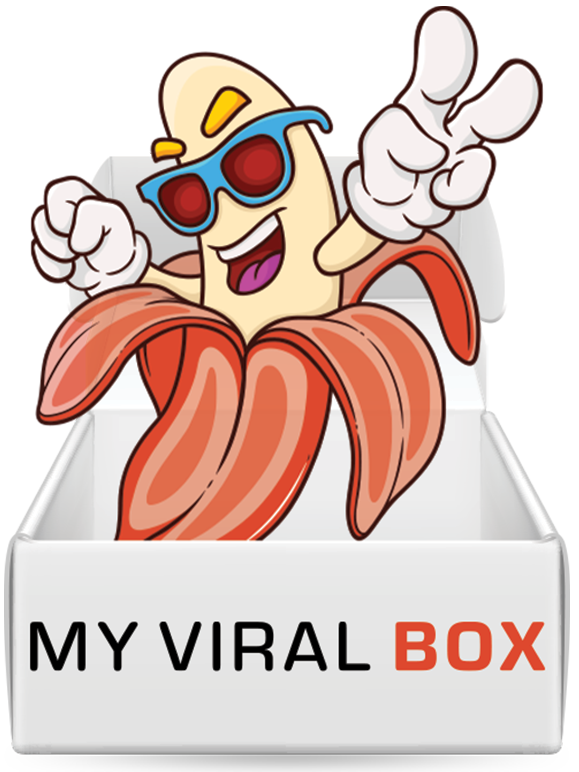

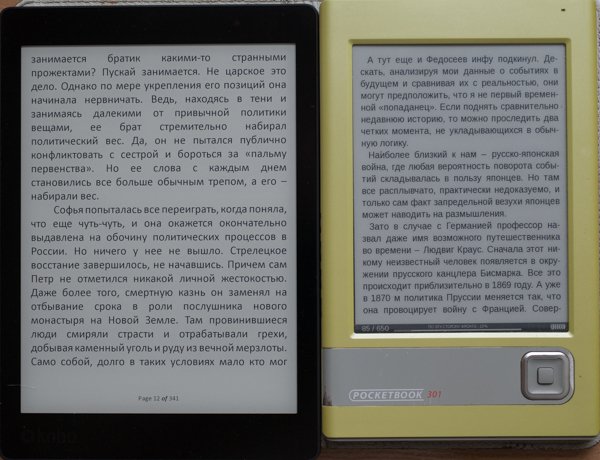







Love the site– really user pleasant and great deals to see!