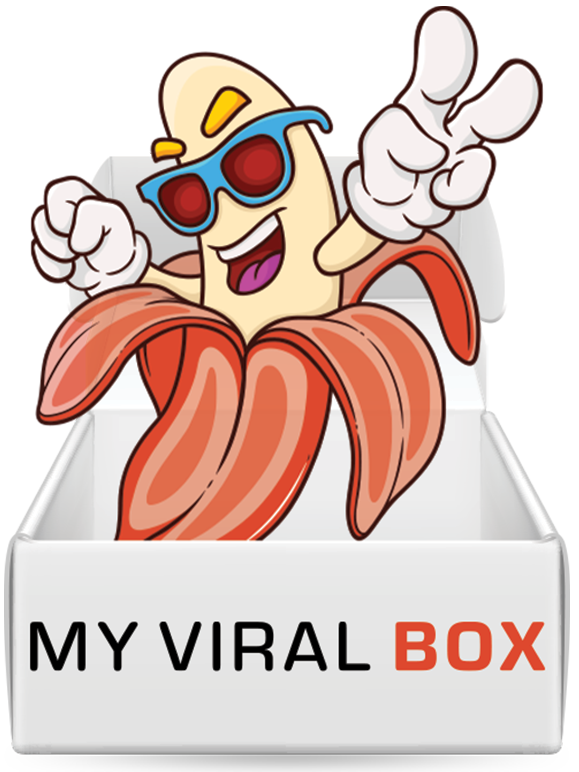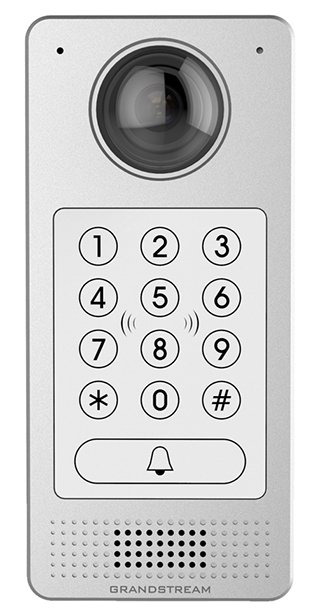Grandstream
The American company Grandstream is one of the leaders in the market of equipment for IP-telephony, not only in terms of sales, but also in the range of manufactured devices. In addition to the production of communication equipment (IP-telephones, IP-PBX, VoIP gateways, SIP-adapters), the company also produces equipment for IP-video surveillance (cameras, recorders). Nevertheless, Grandstream does not even dwell on its achievements: in 2015, GVC3200 series videoconferencing systems and GAC2500 audio conference phone were launched. In 2016, the company actively took up the network market, introducing the world’s first Wi-Fi access point to the GWN7610. The first novelty of 2017 was the hero of our review – the SIP intercom of Grandstream GDS3710.
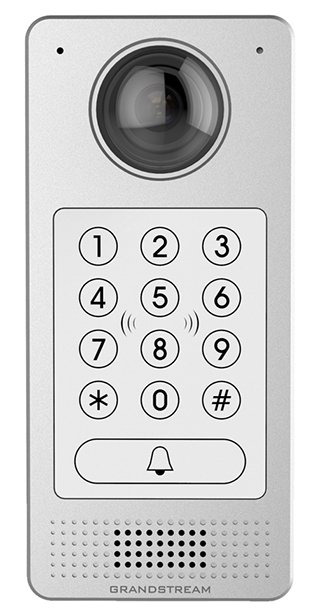
Appearance
The doorphone is made in a metal casing, providing the degree of protection IP66 and IK09. Thanks to its weight, and this, for a second, as much as 0.6 kg, the intercom makes a pretty impressive impression.
At the top of the front panel is a video camera, which is a 1 / 2.7 “matrix with a resolution of 2 MP and a lens of 1/2” With viewing angles of 180 degrees vertically and 150 degrees horizontally. For wide viewing angles, it was necessary to pay significant distortions of the image along the edges, and in general, it would not be possible to shoot an artistic video for such a camera, but in order to identify the caller or see if someone was hiding around the corner – the camera is quite enough.

On the left and right of the camera are two holes of microphones – no complaints about them, microphones, not available. But there are drawbacks at the below located dial pad. It is sensory, pressing it is not very intuitive, confirming the correct hit is the short-lighted blue LED under the key. The call key also failed – the area outlined for it is much wider than the trigger area – the call will occur only if you press the bell itself.
There are speaker holes under the touch panel. The doorphone, according to the idea of the developers, can also perform the function of an intercom-annunciator, so the speaker is really powerful and to the quality of the sound it reproduces no special claims.
The RFID card reader is located behind the touch panel in the back of the case. The device works with the most common EM4100 cards in Russia, operating at 125 kHz. Two cards and two keyfobs with built-in RFID tags come with the doorphone.
Back panel
All the fun is on the back panel of the intercom under the plastic protective cover. There are all the interfaces of the connection, made in the form of a single terminal block. With its help, the intercom is connected to the mains and to the power supply. Moreover, power can be provided both with PoE technology and with an external 12V power supply.


A separate block of the terminal block is reserved for connecting the electric lock and external alarm devices. In particular, the Grandstream GDS3710 supports the connection of two external sensors (for example, motion detectors, smoke – ALARM IN) and one external alarm device (for example, a siren or an alarm lamp – ALARM OUT). Of the additional interfaces, support Wiegand and RS485 should be highlighted.
The plastic cover on which the terminal block is located is securely fixed with four screws to the doorphone housing, the wires are pulled in through a special rubber seal. Three such seals come with the device, which differ in the size of the inlet – for pulling a bundle of wires of different diameters.
Mounting

Fastening of the intercom to the wall is carried out with the help of the metal frame that comes complete. First, it is screwed to the wall (dowels and screws – in the kit), then the intercom firmly latches onto the frame and is additionally screwed with two screws so that it can not just be pulled off. The screw heads are closed with rubber plugs. In general, the interfacing of the door phone looks very thoughtful and convenient, there should not be any special problems with it.
Options for using Grandstream GDS3710
The simplest version of the Grandstream GDS3710 does not imply any additional equipment except for an electric lock. In this case, employees can enter the room by card or by PIN, and exit using the exit button. However, in this mode of use, the GDS3710 can hardly be called an intercom, so it should not be taken seriously.
The functionality of the device significantly expands with at least one SIP phone. On this phone you can send a call when you press the doorphone button call. In this case, no separate SIP-Proxy for this mode is required – a call from the doorphone can be carried out in the Direct IP Call mode. The operator of the phone can remotely open the door to visitors by dialing the code specified in the doorphone settings on the telephone keypad.
At the moment, the video from the doorphone is supported by the Grandstream GXV3240 and GXV3275 videophones. However, there is already a firmware (for now in the beta version) for IP phones of the GXP2100 series, which allows you to display the picture from the intercom camera on the phone screen. If a regular SIP phone is used, then the identification of visitors will have to be made exclusively by ear. Or, as an alternative, keep the GDS3710 Web interface open, in which the live broadcast from the camera is running.

When using GDS3710 in an office environment – in company with Own IP-PBX – adds the ability to use the intercom as a simple intercom-annunciator. When calling the internal number of the intercom, it answers automatically. The list of subscribers who can implement intercom-notification via intercom can be limited. Similarly, you can configure the list of extension numbers that can be called in the opposite direction. The truth is realized it is not quite convenient – each internal SIP-subscriber is mapped to the code that should be dialed on the intercom to call this subscriber. Why it is impossible to resolve calls directly to SIP numbers is not entirely clear.
Also, one or more Grandstream GDS3710 can be used as a CCTV camera. To do this, they can be connected to a network video recorder, for example, Grandstream GVR3550 or GVR3552. You can use any other DVR, since the intercom supports the ONVIF standard for streaming media data. The data is transmitted over three streams, the transmission quality is adjusted independently for each of the streams. Available codecs are H264 and MJPEG, the available resolutions are 320×240, 352×240, 480×272, 640×480, 1280×720 and 1920×1080, the number of frames per second is 5, 10, 15, 20, 25 and 30.
Setting
Setting up the GDS3710 is pretty simple – by default, the doorphone receives an IP address via DHCP and supports UPnP, so after enabling it you can find it in the “Network” section of Windows and from there also get to the Web interface of the device. If there is a SIP-Proxy in the network, register the intercom on it as a normal IP phone in the “SIP Basic settings” section. In the section “White list” we list telephone numbers that can call our intercom or simply remove this restriction. When using a doorphone in a mode without SIP-Proxy, these settings need not be filled in.


The next important section is “Door system settings”. Here, first of all, configure the actions when you press the call key. The simplest version is the internal SIP number of the subscriber to which the call will go, or the IP address (if there is no SIP-Proxy). Also here you set the PIN code for the remote opening of the door by the operator and the PIN code for opening the door when dialing on the doorphone keypad. The latter can be, as common to all employees, and individual. Also in this section, the intercom can be switched to RFID card registration mode, so that it does not start manually. However, in order to activate the cards, you need to go to the “Card Management” section and fill in a lot of unnecessary information about its owner, including gender, real and virtual phone numbers (the last two fields are for some reason made mandatory).


Disturbing events
The most interesting section of the configuration is “Alarm Config”. Recall that the GDS3710 supports the connection of two external sensors, from which it can receive alarm signals, and is also able to track certain events and generate an alarm signal independently. Firstly, thanks to the presence of the camera, the intercom can function as a motion sensor – the tracking zones and sensor sensitivity are set separately. Secondly, there is a built-in anti-theft protection – the intercom is able to track an event such as detaching from the mounting frame and generating an alarm. Thirdly, the alarm signal can be generated by entering from the telephone keypad the so-called “hostage code”. Finally, the intercom will generate an alarm event when five incorrect input codes are entered in succession.
For each type of alarm event, a temporary profile is established, as well as an action profile. Among the available actions for an alarm, the following are available: an automatic call to one or more SIP numbers (SIP numbers, unfortunately, are the same for all action profiles), sending an E-mail notification of the event, sending screenshots at the time of the alarm to the FTP server, Activating the built-in siren, sending an alarm signal to an external siren (Alarm out), and sending video from the doorphone to the Alarm Center.


The Alarm Center is a special client-server application Grandstream GDSManager, designed for centralized management of a large number of Grandstream intercoms. The application allows not only to monitor video streams from 72 intercoms simultaneously and to receive notifications about alarm events in real time, but also has a built-in unpretentious time management manager. While all this looks a little damp, but, in the presence of improvements, it should be convenient and functional software.

Conclusions
In general, the GDS3710 gives the impression of a very high-quality device. Looking at how carefully the door phone is designed and worked in some aspects, one can not even believe that this is the first experience of Grandstream in the manufacture of such devices. However, the American manufacturer in recent years has made a huge step forward in improving the quality of products, and all the latest devices of the company, as a rule, leave a very positive impression.
Of course, the GDS3710 has some drawbacks, which, incidentally, can be attributed to The category of small ones. We have already noted a not very intuitive touch panel and a simple camera; There are small bugs on the settings and Web-interface. Perhaps, the shortcomings can be attributed to the rather high cost of the device – its retail price in Russia is expected around 380 US dollars. Yes, this is a reasonable price, considering the materials from which the intercom is made and its functionality. But in recent years, Russian consumers have increasingly preferred simpler, but cheaper devices. Nevertheless, this intercom can be recommended, at least, to those companies and private customers who already use Grandstream products in their infrastructure.