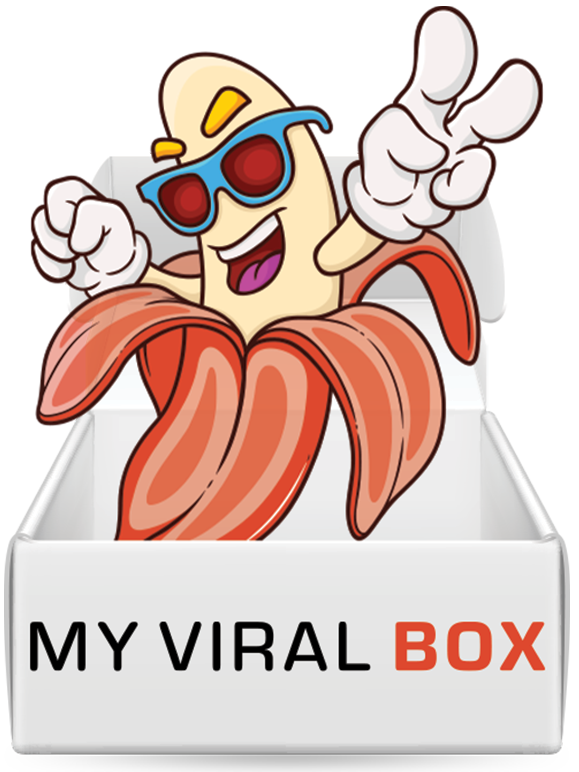There was also an assortment of designers, however this is not for every age. Simply put, to get a set with rockets and astronauts, for example, with such as on the headband, believe me, it was worth the trouble. A year ago I was here.
But, with the massive invasion of the Chinese, one can easily find here such a simple model of the solar system.
In the complete set divided in two models of planets, paints and a support. Is going fast, and around we just arranged our astronauts. Periodically, depending on the plot of the game, the children return to it. There is also such a modification.
Titans of Space
A good, but schematic educational application. It is controlled depending on the selected mode either manually or by head turns (in the “autopilot” mode). A small space journey allows you to see the planets of the solar system.
As you approach each of them, the user receives a brief background. All is sketched sketchily, but the silhouettes are very recognizable. To create the effect of presence, the user sees his virtual hands and feet.


Solar System VR
A poorly drawn application is more for relaxation than for getting any information. Accompanied by sleepy music …
The task of the user to look around and observe outer space, the way you are flying different bodies. Everything happens very calmly. No dynamics. In the screenshots, everything is not very bright, but in glasses it is discernable.


]
VR Solar System
Journey through the solar system. Just stay in space and watch the planets, as they swim past you. Very good detailing, all objects are recognizable, and, perhaps, the only thing that is out of place is advertising = (.The cosmonaut himself is not visible, that is, to move his arms and legs – there is no sense.
Under dynamical music with a claim to soundtec for a blockbuster, everything will move on you: just have time to turn your head, but the quality of the drawings is very approximate, But this is one of the most dynamic space applications.
Solar System – Space Museum
An educational application in English, to which you need a controller, otherwise you will have to remove the smartphone from your computer if you want to listen to information about a particular planet Headset and poke a finger on the crook .This works, however, in several modes, not only VR.
Solar System VR Cardboard 3D
The lesson application, but, unfortunately, in English. On the screen, objects of the solar system are replaced, which are accompanied by comments.
A home planetarium is one of the simplest and most accessible devices, however, the child can not always manage with it independently. We have a “classic”, in the form of a ball, and there is a “Planetarium-Flashlight” with disks. The latter is easily turned on and off and allows the child to “control” the cosmos independently.
The power of light, of course, does not allow you to project images to the ceiling, but in bed on the nearest wall – please.
The toy has the shape of a small pistol, so there is no problem where to press. Several slides are included in the set.
From the “virtual” planetariums we observed such.
StarTracker VR-Mobile Sky Map
]
Visually a well-designed map of the starry sky, a kind of virtual home planetarium. When you hover over a constellation, it turns into a figure in honor of which is named, and when you point to a star, a small help is given. It’s great, sorry, that in English, an application that is a metaphor for the future.
Space Dreams
Children’s dream of space. It is designed in the form of a children’s room, where there are several active elements: aim at the cardboard spacecraft and now it is already reincarnated …
Each planet is also active, however, it should be repeated once again that the descriptions to the application are in English . But objects can be viewed from all sides.
VR Star Night Sky View Walk
An extremely primitive application, which, unfortunately, also in English. Allows you to memorize a schematic image of the constellations, for example, to then unmistakably recognize them in the school atlas.


The telescope is the most obvious, and once Lucky that in the store, which once was and among the authors of Geektimes, was a sale.
VR Planetarium
There are several modes in the application, including flights to separate planets and “Free” flight. No information load software does not: just watch. For him, you need a controller, otherwise you have to choose your hands, which is not particularly convenient: get and clean the smartphone in the headset. Also, the controller is useful when flying to the planets, otherwise you will stand still. Or, again, touching the screen, activate the walking mode.
VR Mars Walk 3D
A walk on the red planet. A little red dot on the screen, which serves as an indicator of where you are going. No action is not provided, but you can walk almost everywhere. It is noteworthy: you can even walk on a chair, that is, the child will not hit the corner. You can watch anywhere in the traffic. Also, it should be added that the application is not very “smart”.
Space Dive VR
By analogy with the “Journey through Mars” a toy from the same creators. The red dot, which was a little distracted there, was replaced by a blue one. The user goes into outer space and becomes an observer of celestial bodies flying past. Such an effect of easy presence in a quiet cosmic cartoon. The application is commented on in English.
VR Moon Walk 3D
Like other applications in this series, this is accompanied by a dot . This is in the first place. Secondly, there is also no need to make additional movements: you are already moving at the program level. As a result, a good, slightly slower walk is obtained, accompanied by an “illusion” of heavy breathing in the spacesuit.
However, when there are more children than one, dividing the telescope’s eye is complicated. Pretty helping at this point accessory Carson.
Watch can all, plus you can take pictures on a photo / video.
After watching the telescope, having played enough with the figures, the boy, of course, wants to become an astronaut. A few simple simulators help.
VR Space Extended Free
The application allows you to become an observer of the space mission and satellite launch. Independently nothing can be done: the entire script is subject to a certain algorithm, and you can look at what is happening only from the given angles. With an average detail on the child will be able to impress. It looks quite impressive, but with the comments of the knowing parent it will be quite cool.
VR Space for Cardboard
A rather primitive way Feel like an astronaut. The application assumes that the user himself walks and studies the map, and this may not be very safe at home. However, as in any other: on the street, too, do not clear up, unless under the supervision of adults. Plus, it’s pretty dark.

The VR Solar System Roller Coaster
] Analogue of the famous Fibrum trolley: it is suggested to go slowly along the space rails surrounded by celestial bodies. At one time – very nice even.


The Astronaut
The Russified application. Several versions of “Missions”. You can visit the schematically drawn ISS, as well as go into outer space and wander around the ship. Everything happens slowly and allows you to consider few details.
Well. Our story comes to the end. We do not claim the exhaustive nature of the collection, if only because of the material reviewed, much has been removed due to poor quality. Also not included games on the space theme, all kinds of shooters. If you think that we missed something important, please add your options to the comments!
And in the finale one more short:
Earth in Space VR 360
A short visualization on the topic of how our The planet looks in space. Nearby there is a little time to consider the ship, and then the frame is suddenly replaced by the appearance of the falling asteroids.
How to see
All applications are universal: that is, you can watch them in any virtual reality headset that fits the diagonal of your smartphone. Will launch, is not it – a question of the characteristics of the device.
With the coming holiday,
Day of Cosmonautics!